You are a google adsense publisher and want to display more than 3 adsense ad in single page? Google AdSense program allows only 3 AdSense content Ads per page. In this article, I will give few legal tricks to display more than 3 content ad units per page.
Google AdSense is the advertising program from Google and is the best opportunity for webmasters and bloggers to monetize their online content. Google AdSense offers a few different types of Ads and the most commonly used one is the AdSense for Content.
Also Read: Make Money With Qadabra | Best Adsense Alternative
How to Increase Website or Blog Earnings
Check How Rich Are you in the World?
AdSense for Content is the advertising program which allow web publishers to display relevant ads in their online content.
There are ad units available in different sizes and in text/image/rich media format.
Here is a sample text ad unit from AdSense for Content Ads: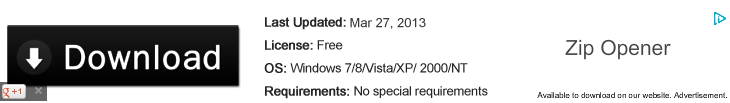
Publishers can place ad code in the content and Google will display relevant Ads based on the content and where content is displayed.
Typically, Google allow up to 3 AdSense for content ad units per page. But After reading this you will able to display more than 3 ad in single page.
How to display more than 3 AdSense Ad per page?
If you put more than 3 ad units per page, Google will automatically hide the excess ad units. In the olden days, some bloggers used to play various tricks like IFrames to display more than 3 ad units per page. However, Google is very strict on enforcing its rules and any policy violation could lead to permanently removing from Google AdSense program.
But Here few legal Tricks to display more than 3 AdSense for Content Ads per page.
1. Become a premium AdSense publisher.
Premium AdSense publishers have many extra privileges, which include displaying more 3 ad units per page and using custom ad sizes. However, to become a premium publisher, you need millions of page views per day. and its not so easy for newbie bloggers. And There is no formal application process to become a premium AdSense publisher. In most cases, the deserving publishers will be invited to the premium publisher program.
2. Use DoubleClick For Publishers (DFP)
DoubleClick For Publishers is an ad serving platform from Google that allows you to manage Ads in your website. Using DFP, you can generate ad script and place in your website. Then, you can create multiple creatives and rotate ads in those slots based on the ad inventory you sell to different advertisers.
You can sell DFP Ad slot to multiple advertisers and rotate Ads from different companies. What will happen if no advertiser is interested in that ad slot during a specific period? No ads will be served and you will lose the revenue. But Google has a solution to this problem. You can choose certain settings in DFP which allow you to display Google AdSense Ads when the DFP has no ads to serve. Also, you can set the pricing for each ad you sell to your customers. Those ads will compete with AdSense Ads and DFP platform will serve the highest priced Ads. If the AdSense Ads are better performing than the DFP customer Ads, then AdSense Ads will be served through the DFP ad slot. When AdSense Ads are served through DFP, they are not counted against your maximum 3 ad units limit.
Note: If you are using DFP to display Ads, you should always have Ads targeted to display in those ad slots. If there are no Ads targeted at any given point of time, DFP will display AdSense Ads, but it will be a violation of policies to show AdSense in such a manner it exceed the maximum 3 ad limit. So, if you are using DFP to display Ads, make sure you always have third party Ads to compete with the default AdSense Ads served by DFP.
Consider you have 3 AdSense Ads placed in a web page and you have 1 DFP ad slots in the same page. This makes it a total of 4 ad units. The 3 AdSense units will always serve AdSense Ads.
The DFP slots could serve its own ads or AdSense Ads depending on the performance factors.
It is possible that at some point of time, you would have AdSense Ads served in all the slots, exceeding the maximum 3 AdSense for Content limits. This is perfectly legal and is approved by Google, as long as you have competing non-AdSense Ads in your DFP ad units.
3. Use third party Ads that use Google Ads using DoubleClick
There are certain third party Ads that use DoubleClick Ad Manager to serve Ads. Like https://www.madadsmedia.com/ which uses DoubleClick For Publishers to serve Ads. They have enabled AdSense as alternative Ads in DoubleClick. This means, when the DoubleClick determine that AdSense Ads are more valuable in the specific placement, it will show AdSense Ads. Many times, you can see AdSense For Content Ads served in more than 3 ad slots in this site.

Thanks so much for interesting article. Your article is really valuable to manage my blog
Nice one which i don’t know, well i am using only 2 ads per page.. will do more research on this DFP .. Thanks for sharing !
Is it necessary to add Meta Tags For Every Post Plzzzzzz mail me to [email protected]
No But if add meta tags in every blogs, You can get search engine traffic easily
Then what is the meaning of search description
When you search any post on google then you see bellow link 2 line description, this is search description
and google add meta tags in description when your post well ranked on google.
Hi Manu.
You can use google doubleclick for publishers ad. They Display adsense ad.