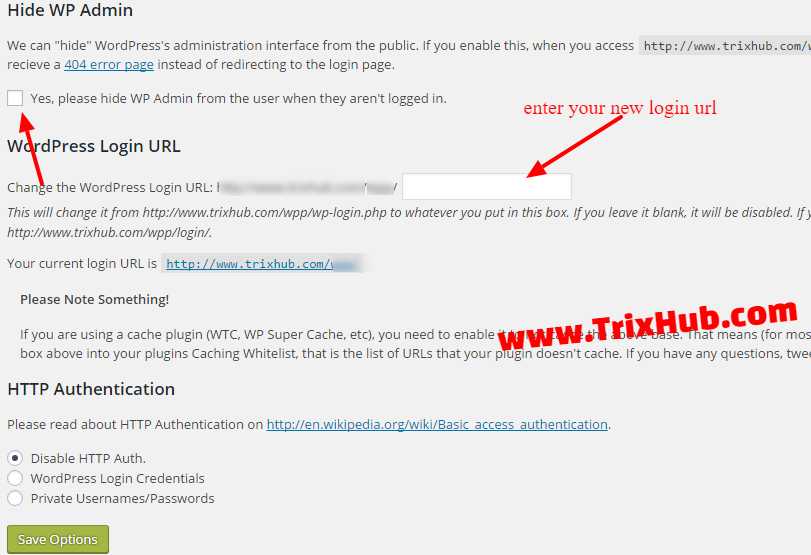We all love WordPress, but in most cases we prefer to hide the fact that we are using a blogging platform for our entire business. From other side every day a couple of new security bugs found in plugins, themes and WordPress itself. Are we safe?
Find Best WordPress Themes Here
Here we have selected list of Best WordPress Security Plugins to hide wordpress admin login. By Using these plugin No one one know you use wordpress. These plugins provide security from brute force attacks. Some plugins are free and some are paid to hide admin login. But we always recommend to use premium plugins. Hide My WP is the top selling wordpress security plugin to hide wordpress login, Its have many features. If you want to hide admin login, We recommend Hide My WP.
If someone visit url https://www.yoursite.com/wp-admin
or https://www.yoursite.com/wp-login.php
then page redirect to 404 page. You may able to login your admin with your custom define admin url.
#1. Hide My WP
Hide My WP protects you from recent massive brute-force attacks on WordPress Based Sites. Hide My WP control access to PHP files. It protects your site from almost 90% of SQL-Injection and XSS attacks. This means you can install unsafe plugins without worry about security.You know hackers, spammers and robots all love WordPress, too with Hide My WP they can’t recognize WordPress and simply ignore you!
Hide My WP is top selling security plugin that you should use. It is also the Best Security Plugins for WordPress
More Info & Download Link
#2. Modal Log In for WordPress
This plugin have many features not only hiding admin login. advance admin login panel with branding. Modal Log-in for WordPress provides you with a beautiful alternative log-in for your WordPress powered website based on the popular Twitter Boostrap, a front-end toolkit for developing web applications.
Some of the features
- Update the plugin directly from within WordPress admin
- CSS Editor compatible with iPad and Tablets
- Clean, Simple and Beautiful Interface
- Login redirect
- Admin and login rewrite
-
Maintenance Mode
More Info & Download Link
#3. Lockdown WP Admin
Lockdown WP Admin conceals the administration and login screen from intruders. It can hide WordPress Admin (/wp-admin/) and and login (/wp-login.php)
If a user isn’t logged in and they attempt to access WP Admin directly, they will be unable to and it will return a 404. It can also rename the login URL.
More Info & Download Link
#4. WPS Hide Login
WPS Hide Login is a very light plugin that lets you easily and safely change the url of the login form to anything you want. It doesn’t literally rename or change files in core, nor does it add rewrite rules. It simply intercepts page requests and works on any WordPress website. The wp-admin directory and wp-login.php page become inaccessible, so you should bookmark or remember the url. Deactivating this plugin brings your site back exactly to the state it was before.
More Info & Download Link
#5. Hide Login
This wordpress plugin Allows you to create custom URLs for user’s login, logout and admin’s login page. By using this plugin secure and hidden login url. You don’t need to modify wp-config.php file.
More Info & Download Link
#6. Secure Hidden Login
Secure Hidden Login hides the normal login and allows you to login wih a key combination or special button (in the same area taken up by the admin bar)