If you have a popular Facebook group where you receive hundreds of membership requests then it becomes a tough job to accept all of them one by one.
I have already tired of confirming all facebook group membership request. Its wasted lots of time. But now its so easy. We run a simple script and all group membership request automatically confirm. You can also join our Facebook group.
Also Read:
- Confirm ALL Friend Requests with 1 Click
- How to add all facebook friends in group by single click
- How to Double Secure Your Facebook Profile
How to Auto confirm facebook group membership request:
The trick is based on javascript code. JavaScript is webpage scripting language and you can manipulated static pages by running scripts.
But to run the script you have to open the Developer Tools in your browser, it’s not present in old and even some new browsers. I recommend you to use Chrome, Safari or Mozilla latest version.
Bellow is the simple java script code is available, Copy that code.
javascript:elms=document.getElementsByClassName("uiButtonConfirm");
for (i=0;i<elms.length;i++){
elms[i].click();
};
How to use the code?
2). To open script console on different browsers :
- Google Chrome – press CTRL+SHIFT+J
- Mozilla Firefox – press CTRL+SHIFT+K
- Apple Safari – press CTRL + ALT + I and when the developer tools appear, press ESC or click “Show Console” button to bring up the Console window
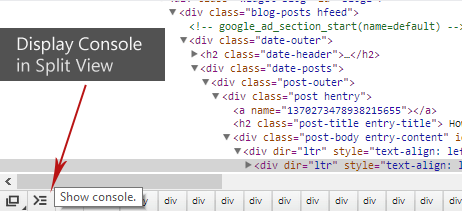
- If you still didn’t understand how to use the console, this article has more for you to learn and understand how to use Developer Tools Console.
3). Once you have opened the Console in your browser, paste the JavaScript code (provided above) and hit enter. When you paste the code inside the console it would look like this: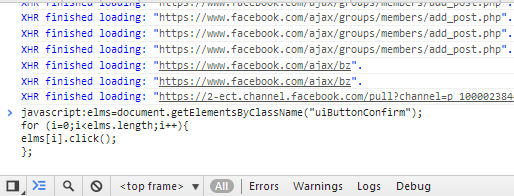
4). Just hit enter and Wait Some minutes, It will automatically click on every “Confirm” button one-by-one on the group membership approval page.

THIS DOES NOT WORK NOW SINCE FACEBOOK JUST CHANGED MID DECEMBER HOW WE AS ADMINS CAN ADD MEMBERS…THEY ADDED A “BLOCK” TO EACH MEMBER. SO THIS SCRIPT STOPPED WORKING. SO SOMEONE NEEDS TO UPDATE IT OR CHANGED IT. IT WAS WORKING.
Now facebook also added the feature to add all request in one click.
It s working thank you