This list post gives the details about 5 best and free CD DVD burning software for windows operating system.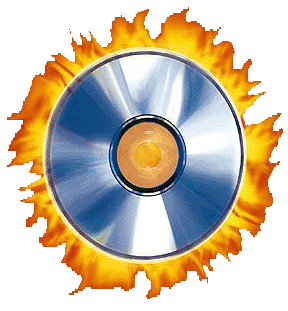
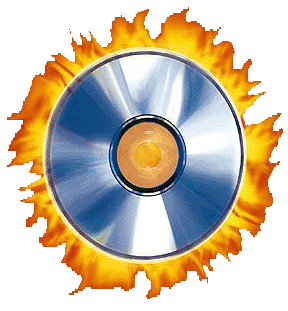
Every pc user need at least one CD DVD burning software to burn music CDs,DVDs and creating bootable disks to install the new operating system .Movie lovers must have any one burning software to burn the movies into DVD disks.These are ok but you need to choose best CD DVD burner to get the correct output other wise you may lose DVDs.Most of them know about Nero burning software over the years but it is not a free software and normal people cannot bear that amount.
1. Nero Kwikmedia
I already mention that Nero products almost are commercial but with limited features they provide some software for free.Nero kwikmedia is under that category.Yes Nero burnlite is renamed into Nero kwik media and extend some more features.Those features are handy to normal user.

2. CDBurnerXP
CDBurnerXP is the best freeware to burn CD,DVDs and it works perfectly on all windows versions include windows latest operating system windows 8.It have unlimited features and you cannot imagine those features like other burning software.
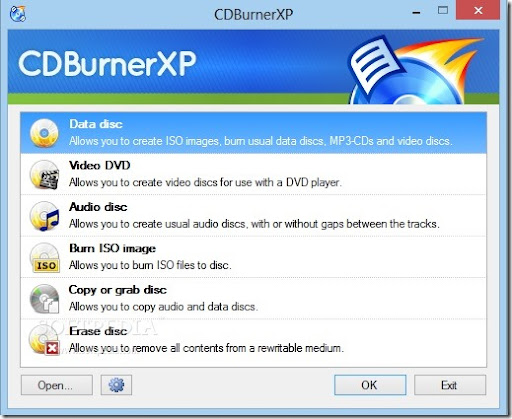
BurnAware free is another free tool to burn CD,DVD s effectively using the normal system resources and it supports maximum disk formats,capable to create multi session disks.
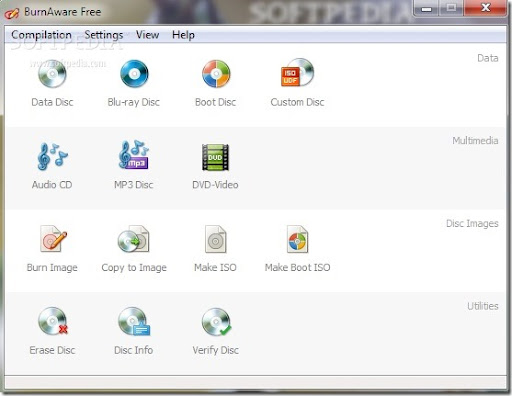
4. ImgBurn
If there is any simple to write CD/DVDs without any tension that is ImgBurn.Because it is well categorized and easy to use software for a common user.The interface have six categories and these are sufficient to make any disk.
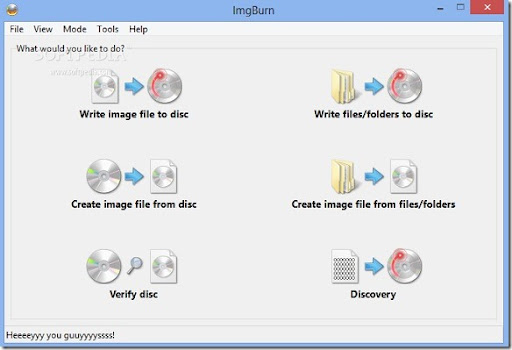
Last but not least ashampoo burning studio free software is looks like a commercial ware but it is the freeware which gives best options to make different types of CD/DVD disks.

Bonus Tip: Due to popularity and requirement most of the software have toolbars. So pay some attention while installing these software and uncheck those toolbars and other extra software.

I actually use RealPlayer as my all-in-one media player, editor, video converter and CD burner. I’ve found it to be a convenient way to avoid downloading multiple types of software.
Thats Great.
You may take a look at this download list, it collects 10 free DVD Burning software, they are totally free without any limitation and watermark. I’m sure you will find one to burn DVD. I personally prefer to using imgburn.