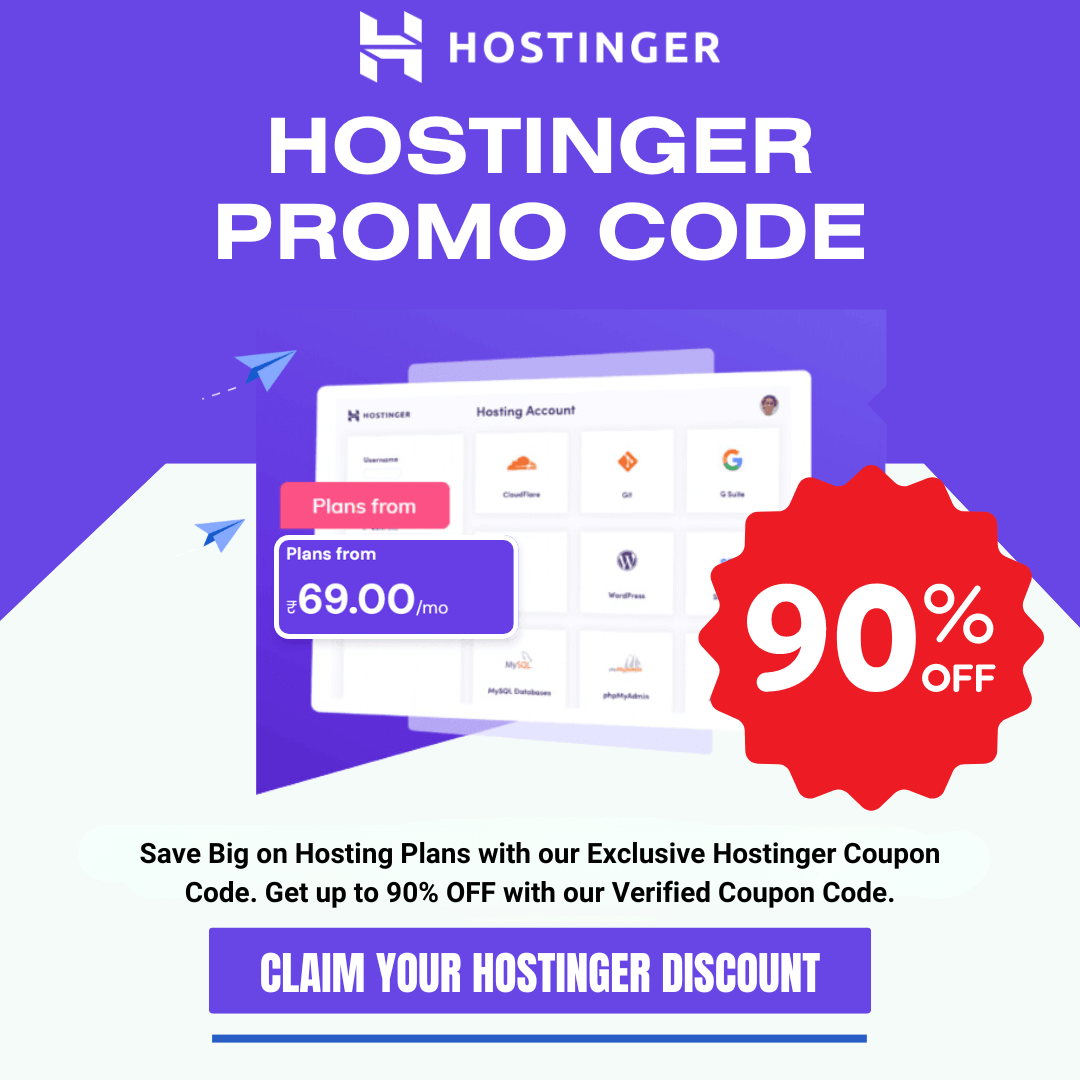Each and every business whether small, or big, requires a web experience. Today, it does not take much in order to build one’s own website as there are particular tools developed in order to assist an individual. This means that you don’t have to be a programming geek to enjoy web experience by building a website. So long as you have an idea of what you want the website to do for you, then you can commence creating your website using any of the below top five tools.
• WordPress.org
This is pretty cool software that aids in creating awesome websites and blogs. Most folks know WordPress as both free and pricy at the same time! They offer a variety of themes and plugins to transform your website to anything you have ever imagined. Services like Themeforest and Elegant Themes are featured in the WordPress. However, you have to find your own host when using this tool which is actually simple to do.
• SquareSpace
This internet website builder offers almost anything you need ranging from sophisticated galleries, a professional blog, simple pages and many more. SquareSpace focuses on elegant eye-catchy websites which starts you with aesthetically beautiful designs. Each of the designs is handcrafted by their best design team to make your content outstanding. They have a layout-engine technology which gives you a chance of creating visually rich pages with any text or configuration, products and images. You simply drag and drop your content and they will be aligned in a perfect grid.
Also Read: Top 5 Best and Free Image Hosting Websites
• Weebly
This tool is featured by drag and drop website builder mechanism making it simple to create a powerful professional website with less technical skills. You can enjoy online experience now by joining Weebly. The content elements like photos, maps, texts and videos are added into your website by simply drag and drop feature placing them in their respective positions. Website building is done in real time right in your web browser! You have no reason to worry about installations and upgrades as there are none. Apart from the above features, this tool provides hosting, domain name management and customer support.
• Web.com
The web.com has a Site Builder package which comprises of easy-to-use website builder with as many as 9500 starter templates you can choose from to customize your design. Some of the starter content available can capacitate you with products and services and features which keeps you in touch with your prospects and customers and also an image library you can use to make your site attractive and relevant to your customers. Domain name services, support and email are also featured in web.com but are less emphasized than the user-generated forums.
• IPage
This is a website builder which addresses the common website building ‘pain areas’ and often adds a new functionality. They select and combine tools that give customers awesome flexibility and suitable also for experts while intuitive enough for starters. They offer a variety of site builders, blogging tools, photo galleries and more. IPage is also featured by a drag and drop editor, and a very huge template library to choose from. Also inclusive are the email and domain name services plus attractive for small businesses and startups. There are also brilliant customer serves.