Hello guys, Sometime we need to access country restricted sites. Today i’m on this topic because indian government ban many of most popular sites (You know what i Mean).
Yes many popular sites (Porn Sites), Our Indian government banned approx 800 porn websites. So now as a Indian user you can’t access these sites. for accessing country restricted sites you can’t go out to other country also.
But I’m here to help persons who want to know How to Access Blocked Sites. Yes you can Access Blocked Sites from any country in google chrome browser.
Also Know: How To Protect Your Kids From Adult Sites On Internet
Trick to Access Blocked Websites in Google Chrome:
This trick to Bypass Blocked Sites done by a cool browser extension name Hola. Hola is a free and ad-free VPN proxy service that provides a faster and more open Internet.
- First You have to install Hola Extension in your Chrome browser. Download from Here
- Activate Hola Extension from chrome://extensions/. You will see a new extension Hola in browser toolbar.
- Now open any website which is blocked in your country.
- While you are on a website that is not accessible, just click the Hola icon in the browser toolbar.
- Now your access should be restored.
Enjoy the trick to access blocked websites in any country. Don’t forget to share this trick to Open Restricted Sites. Now Access All Blocked Sites.


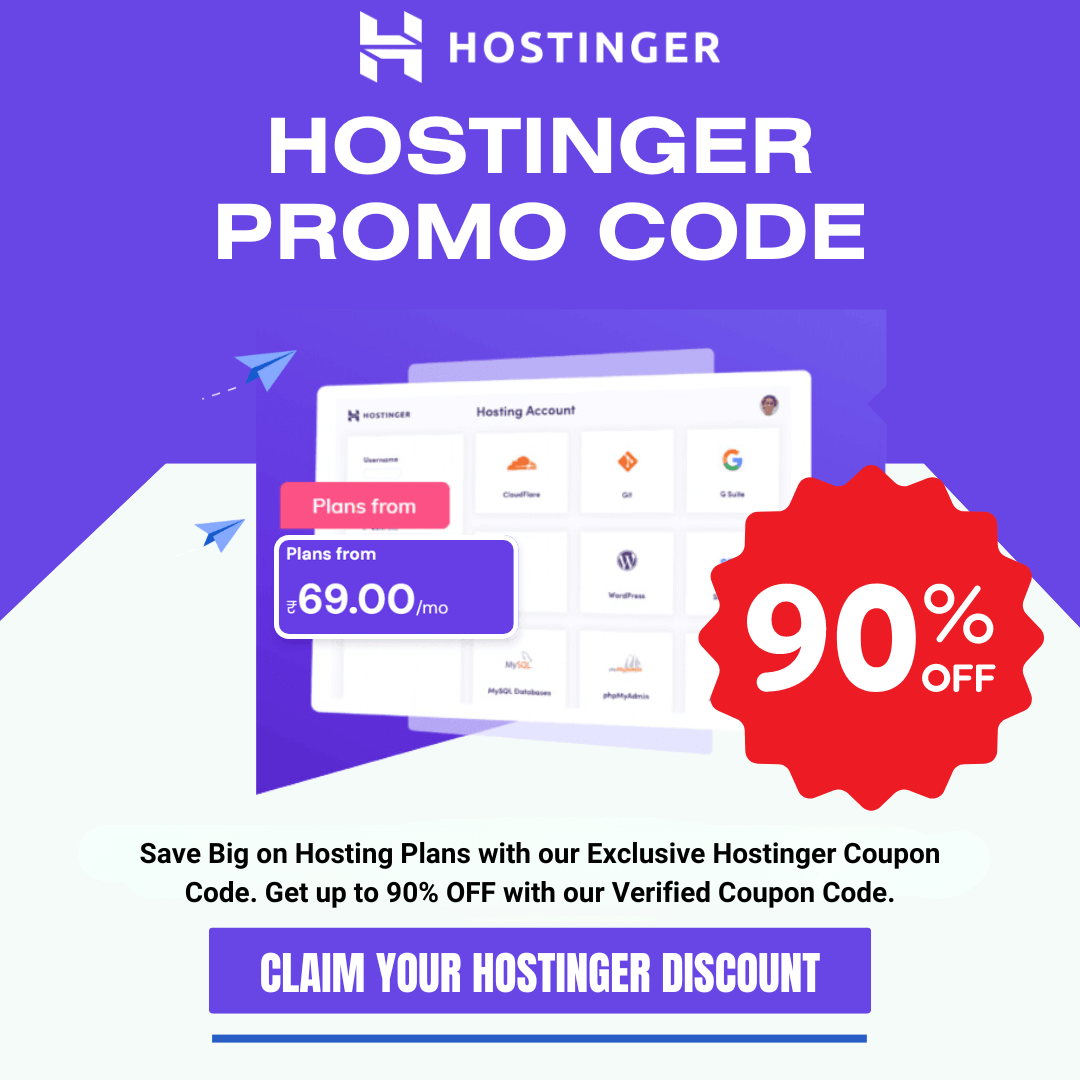
thank you it worked