Internet connection is in every house at present generation. It is a wide resource to learn everything. Whatever you need, you can simply go to Google, Yahoo or Bing and search for it by imputing the keywords. With in a glance everything that relates to your search will appear.
Sometimes you may encounter some adult content in search results. Matured people may immediately close the window but coming to the point of children, they are interested to see although they are not supposed to see it. Researches proved that most of the teenage children are interested and addicted to adult content on internet.
The present generation teenagers are so fast. Most of them are searching for adult sites instead of learning something useful. It is not possible to keep an eye on kids every time they use the internet. There are many tricks available to block adult content and safe kids from adult content.
How to Block Adult Content Internet Explorer
Tips to Protect Kids from Accessing Adult Content:
#1. Turn On Google Safe Search
Locking the adult content using the Google safe search is the best method to restrict opening the adult sites on internet.
Enabling Google Safe Search:
- First Go to Google Safe Search
- In the SafeSearch filters section, check the box next to Filter explicit results to Safe Content Filter explicit images and videos from Google Search results page.
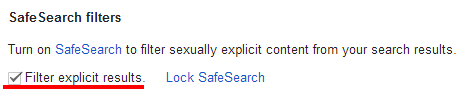
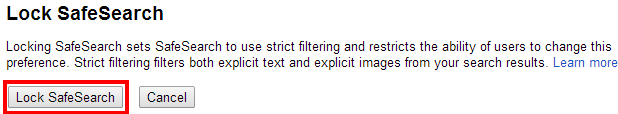
- Click Save at the bottom of the page.
#2. Block Adult Sites by OpenDNS
if you don’t want kids to accidentally see any of sites that contain adult content, an easy option for blocking such sites is OpenDNS. You don’t have to download or install any software.
- First Click here to Go OpenDNS.com .
- Setup your account.
- Go to Dashboard -> Settings and set the Filtering level to either Moderate or High.
Now whenever your kid mistakenly types a URL of some adult site in the browser or clicks a link that may be pointing to an inappropriate site, the OpenDNS filters will match the address of that site against their own database of adults sites and if there’s a match, the underlying web page won’t be displayed on the child’s computer.
#3. Use Adult Blocker Chrome Extension
You can also use google chrome browser extension to block adult sites on chrome browser.
Go to https://chrome.google.com/webstore/detail/adult-blocker/onjjgbgnpbedmhbdoikhknhflbfkecjm?utm_source=chrome-ntp-icon
And install adult blocker chrome extension to browser.
Adult Blocker extension is a web filter that restricts the access of children and adolescents to undesirable sites, such as porn sites (adult content, porn, porn content), a site where there is propaganda of violence.
The advantage of the plugin is that Adult Blocker provides an insightful analysis of the content and filter the page to load content, allowing you to block profanity, thereby providing better protection for your children. The product performs morphological analysis of web pages for the presence of “bad” words and phrases.
#4. Prevent clicks on Malicious Sites
When you perform a search on Google or other search engines, there is a probability that some of the links appearing on the search results page could be pointing to sites that host malicious or harmful content.
To make sure that your children aren’t clicking these links, what you need is Web of Trust – it’s a simple filter that analyzes web page links in the background and adds colored icons next to them so that you child knows whether visiting the underlying site is safe or not.
Web of Trust is available for your browser addon. It can scan links appearing on almost every major search engine and even web email services. You can also use the WOT online service to find the reputation rating of any website.
#5. Block Selected Websites by Hostman
The filtering option in OpenDNS is great for blocking an entire category of websites on your computer but if you are looking to block only selected sites (e.g. facebook.com) because your kids waste more time on these sites.
- First Download the Hostsman Software from here. (it’s a freeware for Windows)
- Install and run hostsman.
- Press Ctrl+O to open the hosts file editor.
- Click the “Add” icon and type the URLs of all the websites that you want to block.
- Hit Save and close the hostsman application.
None of the blocked sites will ever open in any of the browsers installed on your computer unless someone manually deletes the record from the hosts file.
We hope you find useful information here to Block Adult Content Free. Hope these some tips will help you to protect your kids from accessing porn sites and you properly know How to Block Adult Websites. Please share these tips to your friends…
