 Sometimes personal Web sites can be more adult oriented than that. The language on the site might not be something you want your children reading and the pictures on the site may be of things you don’t want your kids to see.
Sometimes personal Web sites can be more adult oriented than that. The language on the site might not be something you want your children reading and the pictures on the site may be of things you don’t want your kids to see.
You want to protect your kids from seeing these pages, maybe you want to protect yourself from seeing these pages too.
Stop Access to Mature Adult Content Sites on Internet Explorer
There is a way to block sites right from your Internet Explorer browser. Here’s how you do it:
Also Read: How to Block Porn and Offensive Videos in YouTube to Make it Kids Safe
You are now in the Content Advisor. From here you can set your settings.
- Use “Ratings” Tab – Set rating levels for: language, nudity, sex and violence.

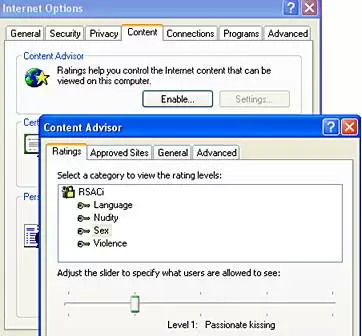
I do not have Content Advisor in internet explorer