Every WordPress user know the power of wordpress plugins. WordPress is popular because of its plugins but some plugins affect our site performance. But we don’t find which plugin is the reason behind site speed slowness. But now you can find which plugins are slowing down your site speed, here i got the solution. In this guide i will show you to find bad wordpress plugins and what to do next.
WordPress Site speed is a great issue for blogger. Every blogger must give attention on site loading. A fast loading site can get good traffic than a slow loading site. Also Google search Engine gives priority to fast loading site.
Recommended: Top 5 Free WordPress Plugins For SEO to Improve Ranking
To solve this problem, i’m going to share a awesome free wordpress plugin P3 (Plugin Performance Profiler) developed by Godaddy.com . This plugin creates a profile of your WordPress site’s plugins’ performance by measuring their impact on your site’s load time.
P3 (Plugin Performance Profiler) is a nice plugin which monitors your website, plugins, SQL Queries,Core File, Load time, resources usage, CPU Load and find out the plugins which are slowing down your site.
How TO Use P3 Plugin Profiller to Identify Plugins Performance:
- First You just need to install P3 (Plugin Performance Profiler). Just go to plugins>> Add New>> Search P3 Plugin performance profiler and install it and activate.
- After Plugin activation, Go to Tools>>>P3 Plugin Profiller.
- Now Start Scan, and select auto scan.
P3 Plugin Profiller will scan your complete wordpress blog. When scan completes, click on “View Results” and P3 WordPress Plugin will show you different charts and graphs for website’s runtime, Plugin Impact and SQL Queries for your site.
[su_button url=”https://wordpress.org/plugins/p3-profiler/” target=”blank” style=”stroked” background=”#db1234″ size=”8″ icon=”icon: check-circle”]Download P3 (Plugin Performance Profiler) [/su_button]

After That Click on Detailed Timeline Tab and it will show you the time taken by plugins, core files, themes etc. So here, you can easily check and find out which plugin is using excess resources.
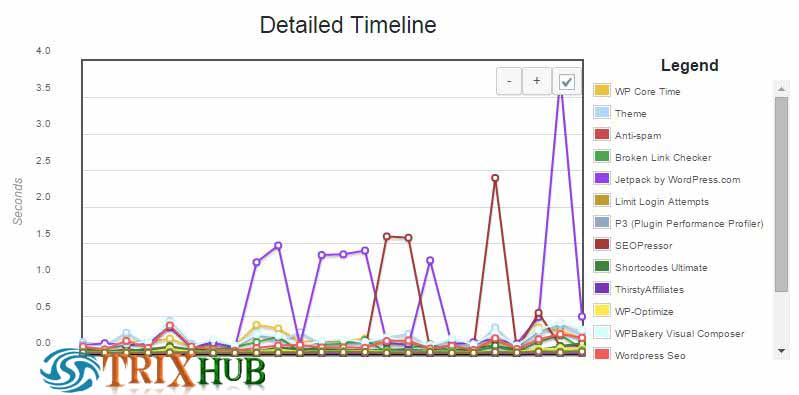
Note: Some Plugins runs on specific pages of your website like, if you are using a slider plugin for homepage etc so to check those plugin’s performance, you need to Test Page Loading Time for specific pages.
To run page specific scan, choose manual scan and then visit that specific link.
Also Read: 12 Things To Do Before Starting A New Blog
What to Do After Checking This Report:
After scanning and analyzing your site plugin performance report. If any of your plugin taking long time to load, we recommend simply remove this plugin from your wordpress blog. Also must use Cache plugin into your site. Also you must check these 20+ Essential WordPress Plugins for Bloggers
Information on P3 (Plugin Performance Profiler):
Requires: 3.3 or higher
Compatible up to: 4.1.5
Last Updated: 2015-4-20
Active Installs: 100,000+
[su_button url=”https://wordpress.org/plugins/p3-profiler/” target=”blank” style=”stroked” background=”#db1234″ size=”8″ icon=”icon: check-circle”]Download P3 (Plugin Performance Profiler) [/su_button]
