Everyone want to know who viewed my facebook profile. I have seen many people use third party tools to track but they doesn’t provide appropriate results but just spams on their Facebook Wall’s.
So Here in this post, I’m going to share a amazing facebook trick that will help you to find out your facebook profile visitor.

Read Bellow steps to know Facebook Profile Visitor Stats. Don’t want to read, watch bellow video.
- Login to your facebook account, and go to your timeline. ie. facebook.com/xyz
- Right click on your facebook timeline and hit “View page Source”.
- Now, you’ll be redirected to a new page with lots codes.
- Hold CTRL+F on your keyboard, a text box appears at the right corner, in that box, type- “InitialChatFriendsList” (Don’t include Quotes)
- Next to “InitialChatFriendsList”, you’ll see a list of numbers, these are the profile ID’s of people who visit your timeline.
- Now open new tab and go to “facebook.com” and paste the ID number after facebook.com/ . For example, if the ID is abcd, you have to put it as- facebook.com/abcd.
The first ID shows the one who visits profile more often while the last ID never visits your profile!
Watch Video For Easy Guidance
Hope this post will help you to Track Your Facebook Visitors. For More Facebook Tips and Tricks


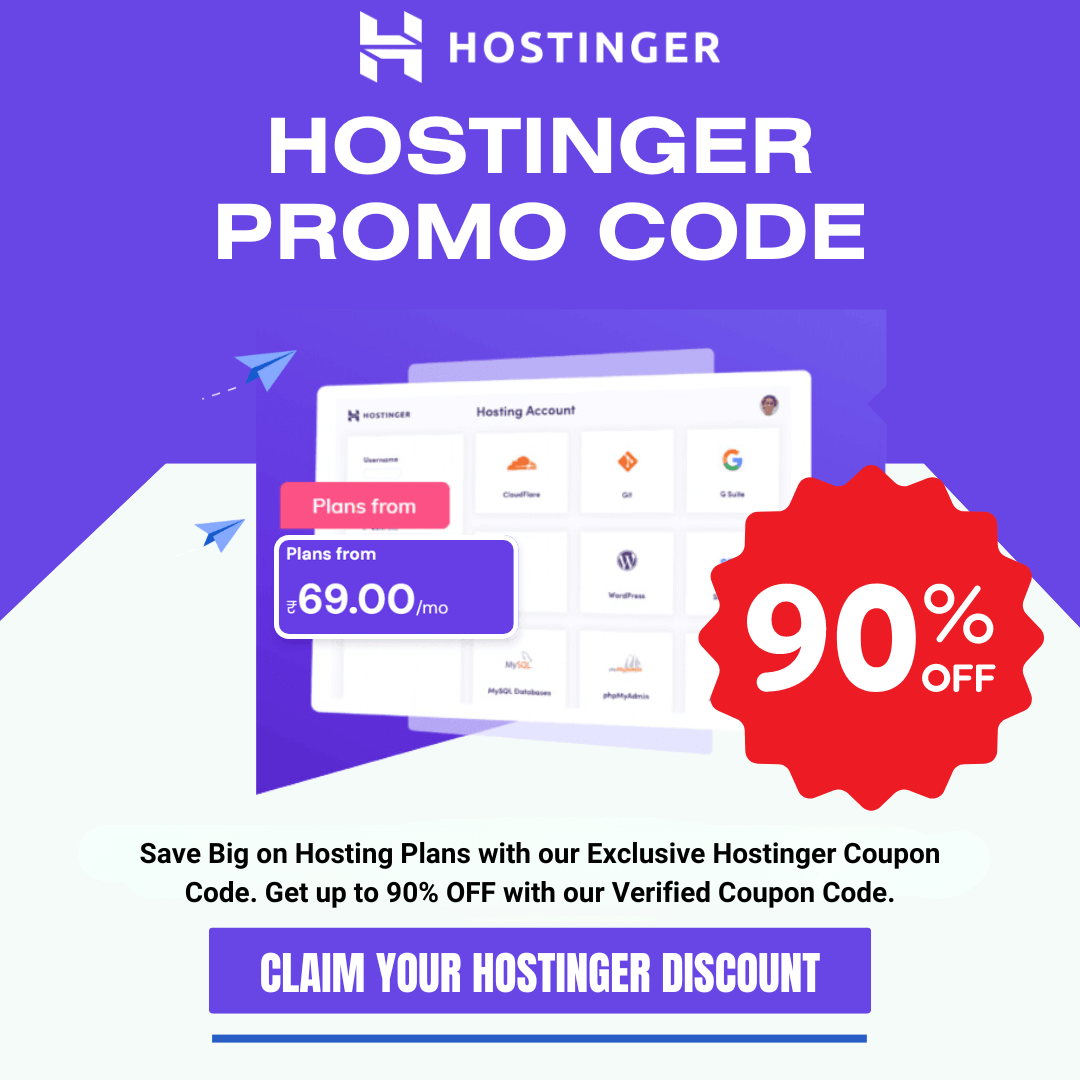
thnxs abhay for sharing this thing………
it always says “Page Not Found”. on every id which i enter from source page
This means user deleted their account or you are doing something wrong. Please watch video properly and do same.
how can we check others activity log?
Sorry, there is no way check others facebook activity log. you can only check yours.
Wow, that’s nice. So, now I can see who visited my profile.
Thanks for sharing this trick.
Thanks Kuldeep for sharing your thought.