In Windows Operating system, registry is one of the most important things. Everything that Windows do can be controlled from a registry tweak. When we use Windows installation for long time, we install uninstall so many software. When we install a new software it adds some registry keys. Sometimes virus change few Registry key. When we remove those software or remove that virus, the registry key added by it are still there. As result of all these changes there are so many unused and outdated registry keys. It affects the computer’s speed and computer slows down. Some registry changes also makes computer unstable.
To improve the performance again, we can use registry cleaner tools that can fix common registry errors In this post, I am adding 5 freeware registry cleaner tools that you can use to improve system performance.
Top 5 Best Free Registry Cleaner Software
CCleaner is the most popular tool for improving Windows performance. It comes with so many features and costs nothing. CCleaner works on version of Windows operating systems. This is more than a registry cleaning tool. I personally recommend this tool. It cleans temporary files, history, cookies save form data and many other things that slows down your computer.
- Wise Registry Cleaner:

Wise Registry Cleaner is a nice tool that can fix most of the computer problems related to Windows Registry. It can also remove registry items that are only consuming space and are no longer needed It also automatically backup deleted registry to restore in case of any problem in system. Wise Registry Cleaner also reduce fragmentation in registry to make it more efficient.
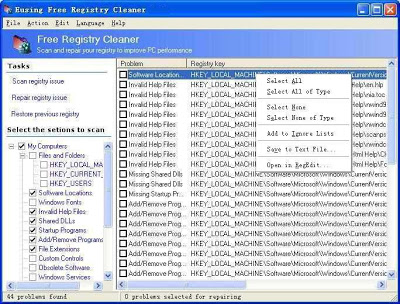
Eusing Free Registry Cleaner is a free registry repair software that you can use to clean and repair Windows registry. This tool is simple in use and can do so many crucial things related to Windows Registry. Registry problems are common, so you must have this tool to repair this kind of problems. It scans the Windows registry and list all invalid and obsolete registry keys. Then it fix all those problems and make your computer faster.
- nCleaner:
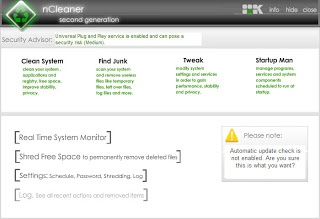
nCleaner claims to optimize system with more than 90 cleaning items. Like CCleaner, this tool also do so many additional tasks to optimize your system performance Tools also claims to clean up to 2 GB space.
Auslogics Registry Cleaner is also a nice tool. It is available on version of Windows and works fine. This tool comes with wizard that will guide you throughout the whole registry cleaning process. These are some nice tools that you can use to optimize windows performance. If you are a windows user, you must have any of these tools. Because using Windows for long time affect Windows performance.
Share your views via comments.


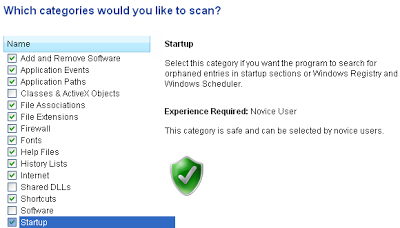
CCleanes is most popular among all the registry cleaners.
I also Use CCleaner. And Thanks Warda For your Comment.
I like CCleaner as it is best software for getting rid of junk clean up from my Pc. However, for optimizing registry, i use Registry Recycler. It is strong and fixes my Pc registry errors quickly and speeds up all in minutes.
Thanks Cristina for sharing your view.