A blog is an online journal. Today, blogs are a core focus of small business websites. You can use blogs for everything from updating your friends and family about your life, giving your own advice column, discussing your political views, or relating your experience in a topic of interest. You can host blogs with multiple contributors, or you can run your own solo show.
Today’s Blog play a Important role in web world.
You can also earn more money from your blog. Many professional bloggers making more money from their blogs. Read Our Previous Article 3 Ways to Make Money Online in 2013. If you are thinking about starting a blog, Thats a great Idea. Many online tools available in Internet to start a blog. Blooger.com is a best blogger plateform from google where anyone create their first blog for FREE. But Wait If you want to become a professional Blooger Then We can Design your Professional Blog for Free, See Here.
Step By Step Guide to Start FREE Blog with Blogger:
- First Go to Blogger.com
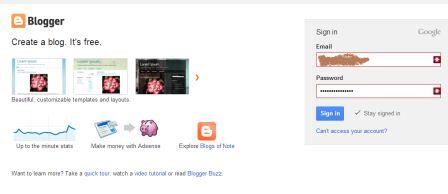
- Login With your Google Account. If you don’t have any google account then SignUp.
- After Login to blogger.com, You see blogger dashboard.
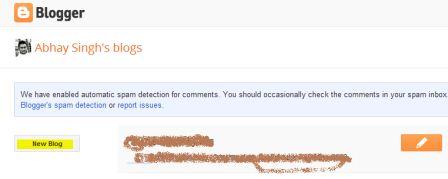
- Now Click on New Blog Button. A Popup Window Open.
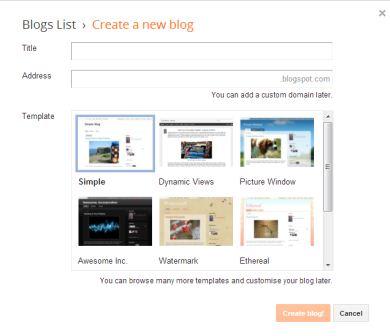
- In The Popup Window fill the Title of your Blog.
- And Check availability of your blog address. Like https://yourname.blogspot.com
- If Address available, Then Select your blog template. Which is best suited your blog. You can change Anytime.
- Now Click on Create Blog Button. Congratulation message will be appear.
Now Your Blog Live In the Web. check Your blog address in browser address bar.
Its Time To Post Something In your Blog. Write Your First Post.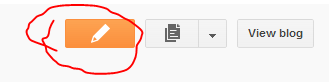
- Click On Pencil design button to create your first blog post.
- Here Write your post title and article.
buy amoxil online https://drlauryn.com/wp-content/uploads/2022/08/png/amoxil.html no prescription pharmacy
After Article completion Publish your article.
- Your First Article is now live in the web world.
- You Can customize settings of your choice from your dashboard.
Share This Article with your Friends. and If you have any query please give me comment.

Dear Sir,
Thanks For Sharing Post. Your Post is very interesting for how to start first blog free with blogger page.
i will used your Tips and create blog.
Thank You.