About Digital Locker:
Digital Locker is a service launched by Government of India to provide a secure dedicated personal storage space in the cloud to Indian citizens. Digital Locker is a program of Digital India Project by PM. The storage space (maximum 1GB) is linked to your Aadhar number. The space can be utilized for storing personal documents like University certificates, driving license, PAN cards, voter id cards, etc. These documents can be electronically signed using the eSign facility provided in DigiLocker. Member also share these electronic certificates online with various agencies while applying for the services provided by them.
How to Open Digital Locker Account:
Step 1: First you have to register into Digital Locker through your Aadhaar number. So you have to open https://digitallocker.gov.in/.
Step-2: Once you’re on this site, it will ask you to register. Click on it and it will take to another window as:”Register for a DigiLocker Account”.
Step 3: Enter your “Aadhaar number” in the box. and select verification option ‘Use OTP or Fingerprint’. if you select OTP then you will receive one time password in your registered mobile number. For Fingerprint option you need bio-metric device to scan your fingerprints.
I recommend to use OTP option.
Must Read: 10 Must Follow Tips to Make Secure Online Transactions
Step 4: After selecting ‘USE OTP’ option. you will receive one time password into your registered mobile number and email id.
Step 5: Once you got OTP. Enter the OTP and select the validate OTP button.
Step 6: Once OTP is verified, you will be redirected to set your personal username/password to complete sign up process.
Step 7: After setting username and password, you will redirect to your DigiLocker India account. here you can upload your documents.
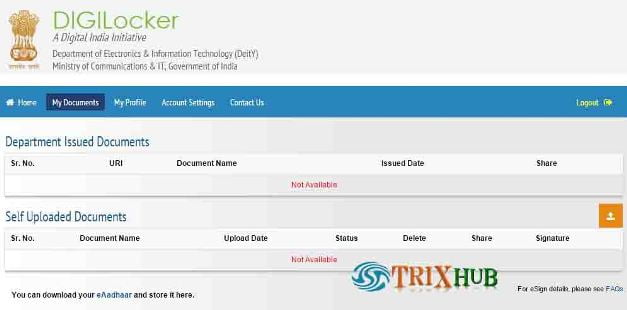
Document Types That Can Be Stored:
The system will allow user to store document of file types: PDF, JPG, JPEG, PNG, BMP and GIF. and


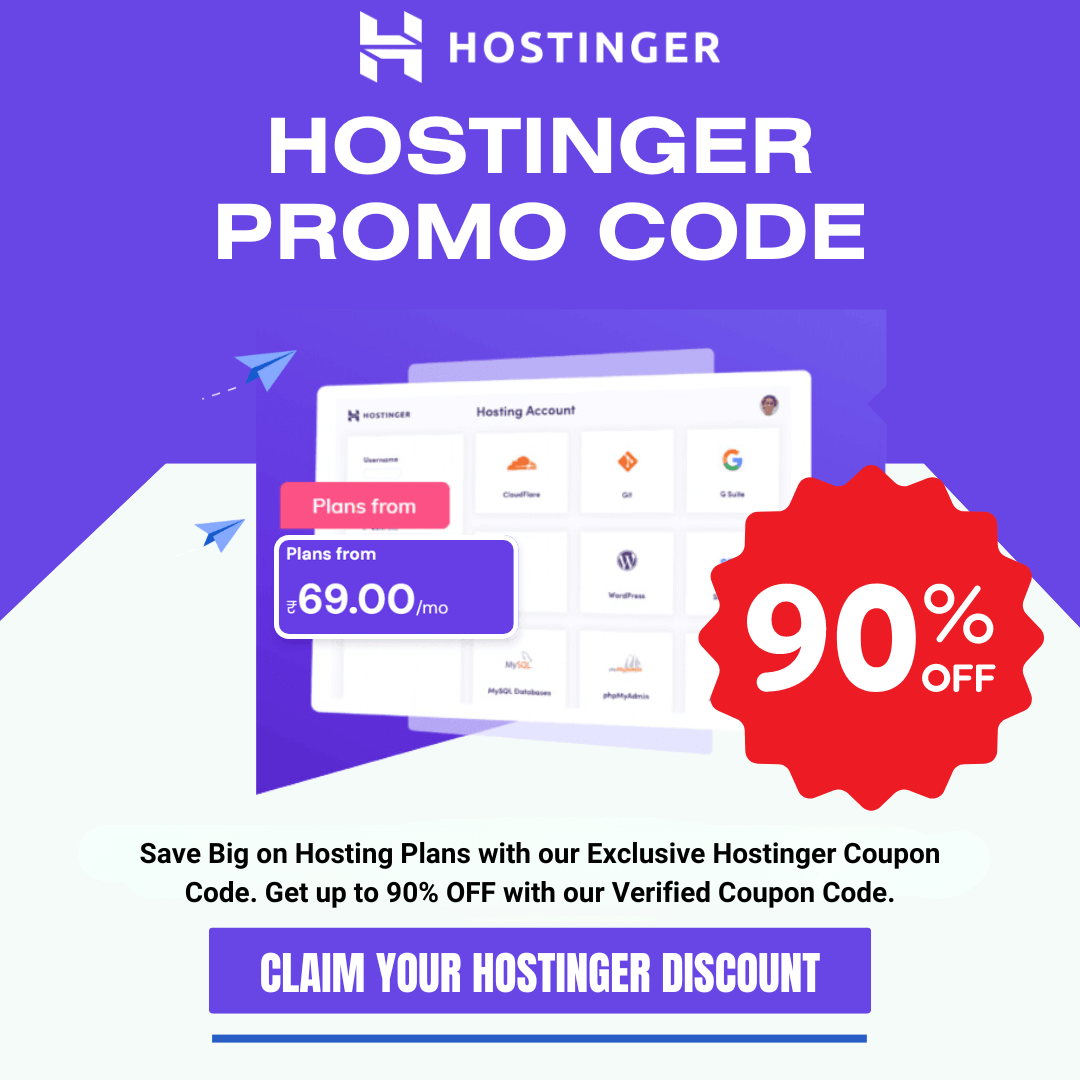
safe locker….