Hello, guys, You have seen in many sites using custom google search in their blog.
Custom Google search engine helps your readers to find articles of their choice. This custom search is very helpful, if you also want to add results from your different sites. You can add as much as sites you want. And the best thing of Google custom search, You can earn money with Google Adsense program.
When user searches anything on custom search, google automatically display some ads like google display in their search page and when user click on these ads you earn dollars.
How to Create Google Custom Search Engine
SO lets start to Build a Custom Search Engine.
First you have to go Google Custom search engine page from Here and sign in to your google account. If you are AdSense user then make sure to use AdSense mail id that helps you to display ads above the search. And When your reader clicks on ads, you earn dollar.
If you are logging-in for the first time you will be landing automatically in the New Search Engine page. Enter the site links where you want to use the custom search, select the language and enter the name for your search engine and click create.
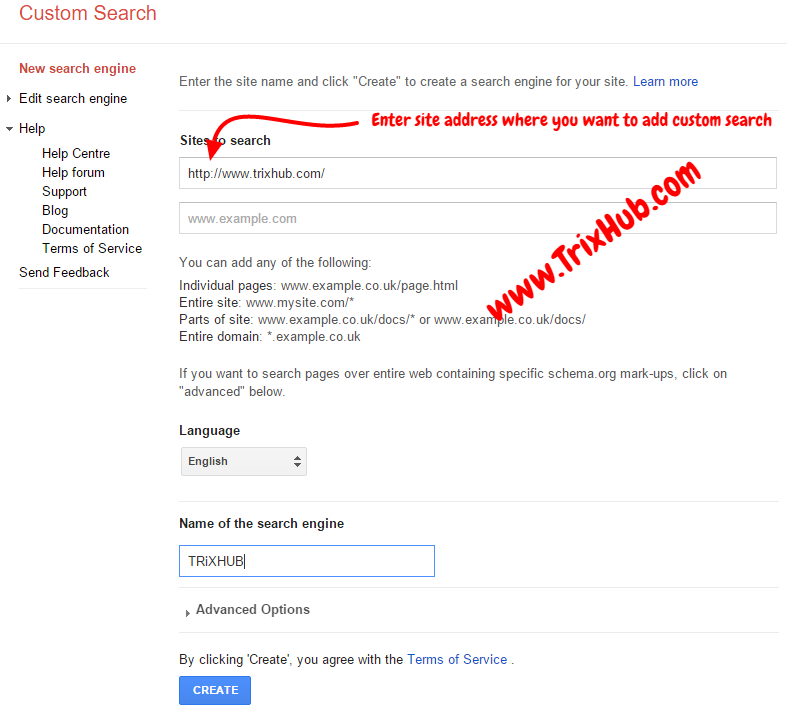
Now You will be taken to a page where you see three options. If you don’t want to modify your search engine, you can directly get the code and use it on your website by clicking the Get Code button as shown bellow.
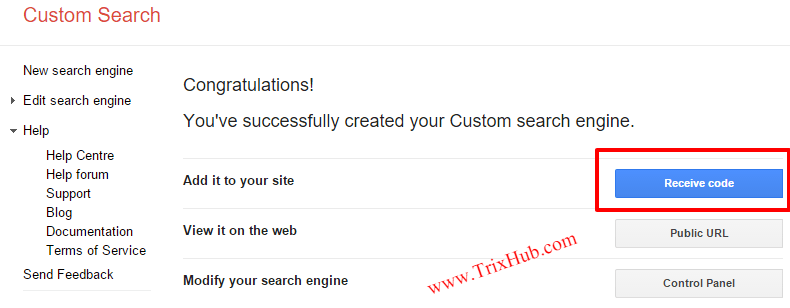
Click on Edit search engine from the left sidebar to edit your search engine.
Here In the Search Engine setup menu you will see five tabs. Check and customize options of your choice. If you want to display Adsense ads you can link your Adsense account in the Make Money tab. Click the save button at the bottom to save your search engine settings.
Click the save button at the bottom to save your search engine settings.
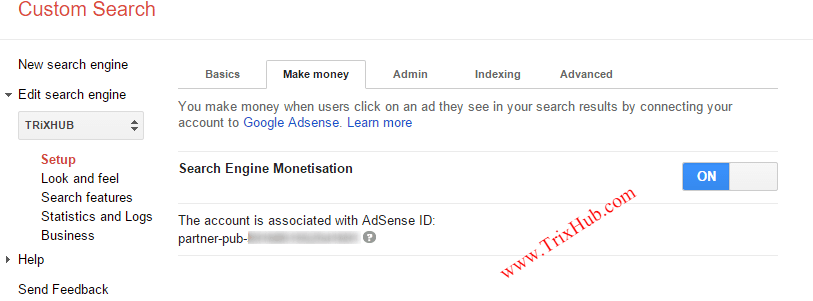
Now go to Look and Feel option from the left sidebar. This has the options and settings to change the layout, themes and customizing the search box, changing the colors of the links and the texts of the search results can be found here.
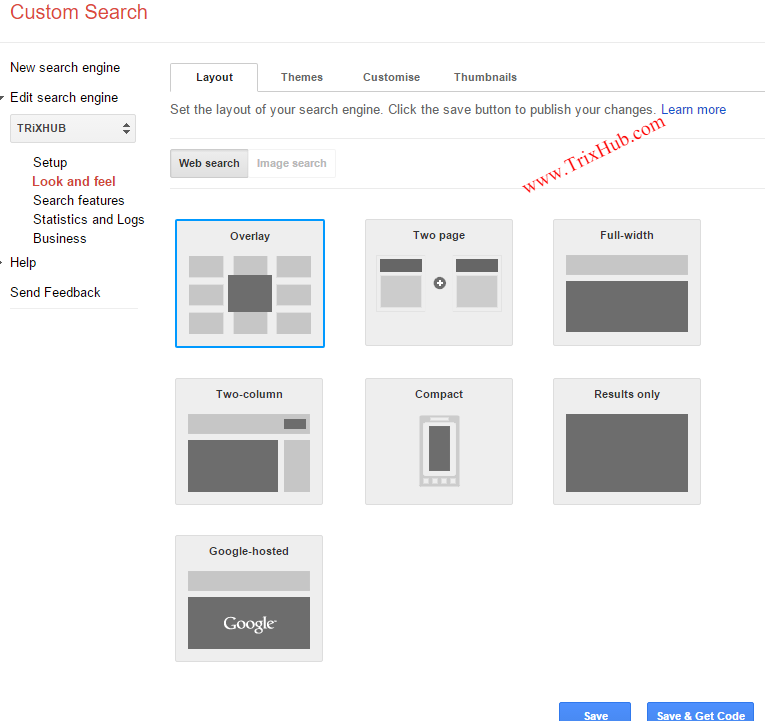
And there are many things you can customize, After full customization you need to get the code and add to your blog.
You can get the code either from the Setup tab or from the Look and feel tab.
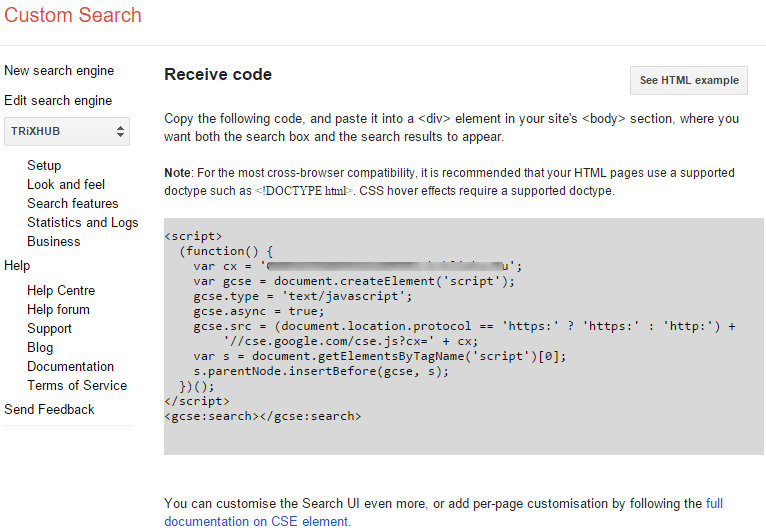
When you get code, Simply You need to integrate into your site. You can enter anywhere you want to display google custom search engine in your blog/ site.

Dear sir thanks For sharing Such Information. Your Article is a Very Useful .It is very useful for blogging works.thanks for sharing your idea