If you want, your visitors can submit articles, pictures or videos into your site from the front end. If your WordPress site has good traffic and this thing also improve your site. Your users can share their funny pictures to other users of your site. and many things were done. Any users can also submit the guest post.
If you are thinking to add front end post publishing feature in your WordPress site. Then These plugins help you to do this easily. These plugins have strong features so no one can spam you. You can set guest post to publish for pending review. Check out these plugins.
- 6 Best WordPress Auto Blogging Plugins For Content Curation
- 12 Best WordPress Plugins to Improve Comment System
Best Front End Post Publishing WordPress Plugins
#1. User Submitted Posts
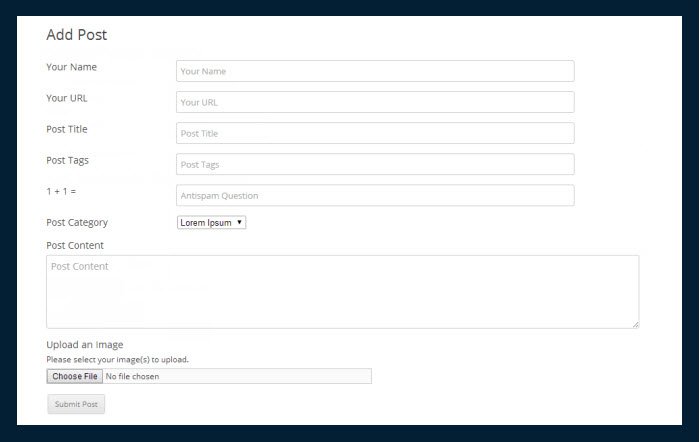
This plugin lets visitors to your site (even non logged in visitors) submit text and photos via a public form.
The submitted material goes into your post queue as a Pending post. You can then do anything you like with it – publish it, edit it, delete it, etc.
User Submitted Posts makes it easy to display a public post-submission form virtually anywhere on your site. Use the USP shortcode to display the submission form in any post or page, or use the USP template tag to include the form anywhere in your theme design.
Download Plugin || More Information of this plugin
#2. WP User Frontend
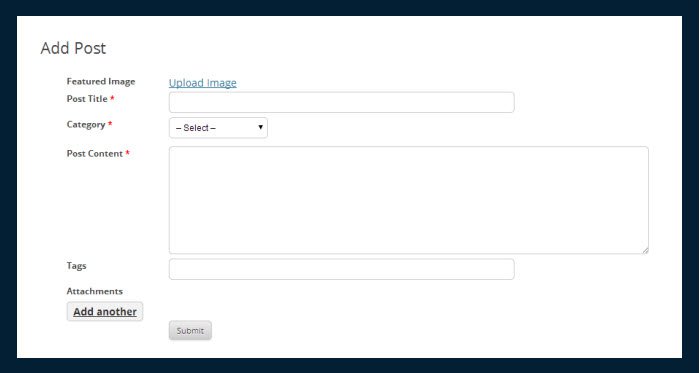
The WP User Frontend plugin gives you a number of great options for letting users post on the front end. This plugin gives the user the ability to create new posts, edit their profile all from the site frontend, so the user does not need to enter the backend admin panel to do these things.
You can easily control what they’re allowed to input – i.e. images, titles, body copy, tags, attachments.
This plugin premium version also available.
#3. Frontend Publishing
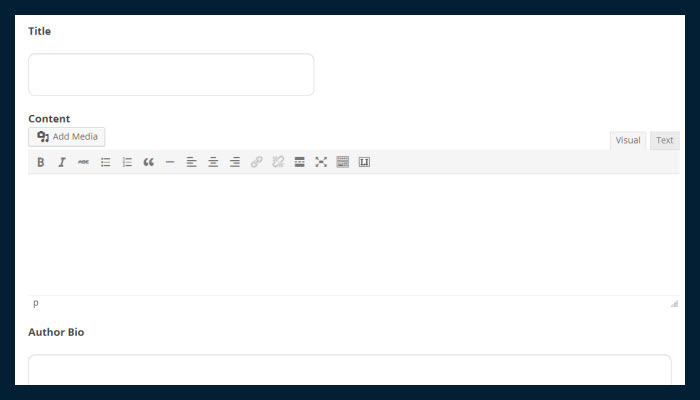
The Frontend Publishing plugin lets you accept posts from registered visitors. (Visitors must be logged in to submit.)
It comes with a number of helpful controls. For example, you can set minimum and maximum words counts on titles, body content, words in bio, and number of tags. You can also set the maximum number of links in the body content and the in the bio section.
it provides a frontend page where users can access the posts they’ve submitted.
