So here is my list of the Top 10 Free Software that you can use, which will help you in creating and managing your website.
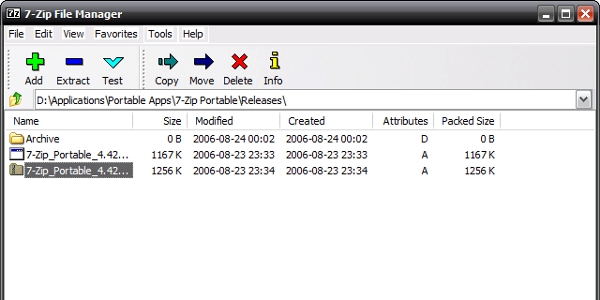
With any website or blog, you will be dealing with a lot of different types of files. 7-Zip lets you open up zipped files including ZIP, TAR, GZ and it’s own 7z format, whilst also letting you create your own zipped files including TAR and GZ!
You will come across many zipped files whilst putting together a website, so it’s wise to have a program like this to allow you to get your work done quickly and easily.
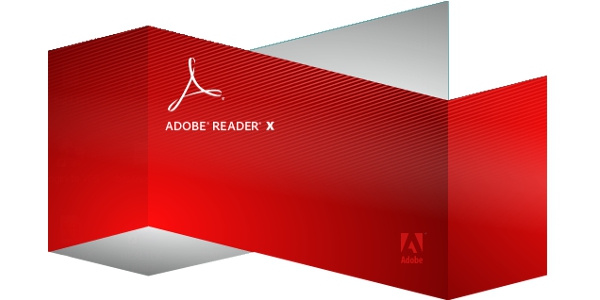
Another type of file that you will constantly come across when designing your website is PDFs, so it’s probably a good idea to have a PDF reader to hand. The Adobe Reader X is a free download that lets you do exactly that.

I have mentioned Dropbox a few times already on this site and that’s because it is fantastic! DropBox is a free cloud service that allows you to upload up to 2GB of data (which can be expanded) to an online server. By uploading your files here, it makes it easy to access your files where ever you are!
For me, this is brilliant and I honestly don’t know how I would cope without it because I am constantly switching between multiple machines. Whether I am working on my Desktop, Laptop, iPad or Smart Phone, I know that I have all the files that I am working on to hand. That way I can work on my latest post (like this one) whether I am on the train, in the office or sat in my front room. You’ve got to love technology!
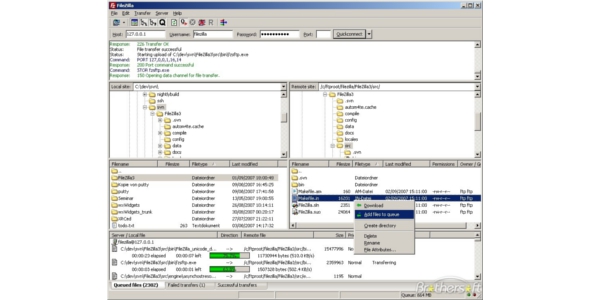
FileZilla is a free, open source, cross platform FTP (File Transfer Protocol) software program. This lets you access all of your website files that are located on your hosting provider server. This essentially just makes it quicker to add, change or delete files that are stored there that affect your website.
One way that you might utilize this is if you want to edit the look of your website. You can find the corresponding CSS file and edit it to your liking before re-uploading it.
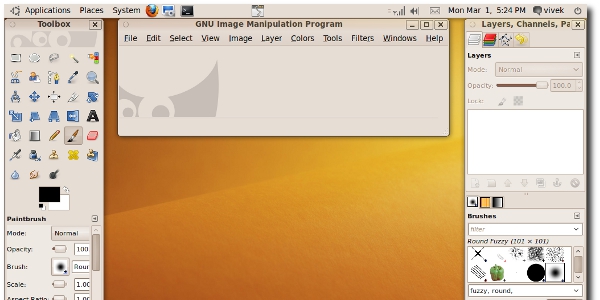
GIMP (GNU Image Manipulation Program) is a free software program that lets you easily create and edit images. Many people compare it to Photoshop as it has many similar functions, though Photoshop has many more professional tools available. Don’t let that put you off though because GIMP has all the features you could ever need when creating a website.
The most common use for this type of program would be to resize images for your blog/website, and this will let you do that very easily. But you could also use it to design your site logo, branding, email sign-up box design, advert banners, etc.
I’ll admit that I wasn’t expecting a lot from this type of program, but for a free piece of software I was blown away with the sheer functionality of it. I wouldn’t say it was better than Photoshop because it isn’t, but Photoshop does cost a lot of money, money that is probably spent of functions that you will rarely (if ever!) use.
-
GnuCash
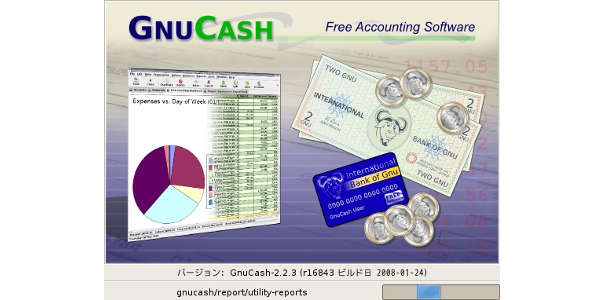
This cracking little piece of software is a free, open source accounting program. Now I know what you are thinking, “Accounting Software! Why would I need that for my website?” Well if you are planning on making any money with your site, it helps to keep track of it in a professional way.
Think about it, one of the best ways to monetize your website is to incorporate affiliate marketing. Now say you promote only 10 different affiliate programs, that’s 10 different potential income streams that you need to factor in. What if you promote 20 or 30 or 100! That is a lot of accounts that need toting up, and that doesn’t even include other monetization methods such as AdSense, Banner Ads, Product Sales, eBook Sales, etc.
GnuCash lets you input all of your income and expenses into a professional bookkeeping system. There is also a very useful tutorial that explains clearly how to do this properly.
So if you are planning on making money with your website, then you should be treating your site as a business and every business needs accounts. It may be a boring subject, but it is a VITAL part of any successful business to keep up-to-date accounts.

If you are running your own website, you are going to be spending a lot of time on the internet, so it makes sense that you use a decent browser.
Google Chrome is probably the best browser available at the moment. Due to its speed and stability it has become increasingly popular, yet still many people use the default Internet Explorer. If you are one of these people then I’d definitely recommend trying Chrome, you will definitely notice the difference.
An added benefit of chrome is the huge amount of extensions that can be added to it to make it even better.

LibreOffice is basically a free, open source alternative to Microsoft Office. It includes a word processor (which is similar to Microsoft Word), spreadsheet program (similar to Microsoft Excel), a presentation program (similar to Microsoft PowerPoint), a database management program (similar to Microsoft Access), a vector graphics editor (similar to Microsoft Visio), and an application designed for creating and editing mathematical formulae. Certainly a lot for a free piece of software!
But if it is so similar, why would you choose to use this if you can use Microsoft Office? Well I suppose if you already have the latest version of Office, then you should just use that. But I’m sure some people reading this will have an old version of Office, meaning they would need to folk out for the latest version. Well instead, why not get the latest version of LibreOffice instead! It has almost the exact same features AND you can update it for free when a new version comes out.
This way you can write all your new blog posts on a shiny new piece of software. Oh, and don’t worry because you will be able to open up all your old office files in Libre and save files to later open in Office!

I’m sure other website owners will agree that a consequence of running a site will mean that you end up with a load of different email addresses. It’s such a pain, I think I’m up to about 11 or 12 different email addresses across all my websites now.
Why so many? Well you want your visitors to be able to get in contact with you, but it is often easier to split up every enquiry into a different email account. So you may have one address for; support, contact, advertisers enquires, press, competition, individual, etc.
Having multiple addresses is quite sensible, but it becomes a nightmare if you have to log in to each one everyday to check your inbox. Wouldn’t it be nice if you could gather all your emails accounts in one place. Well you can with Thunderbird!
Mozilla Thunderbird is a free, open source email client. Input all your email accounts and you will be able to check them all in one place. You can often just leave it running in the background while you are working and it will let you know if you get an email from any of your accounts. This has certainly made my life a lot easier! Check it out for yourself.
-
Notepad++
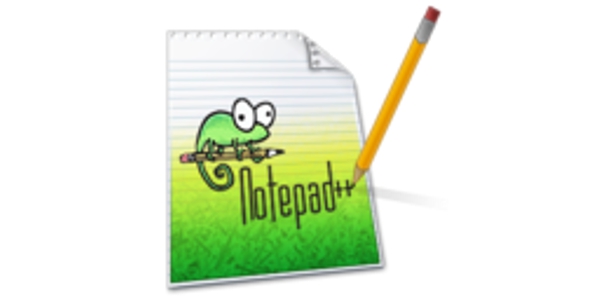
Notepad++ is a free text and source code editor. It’s basically an advanced version of the Windows text editor that you can use to edit your website files with. This is particularly useful when you are editing HTML or CSS files that are used by your website.
