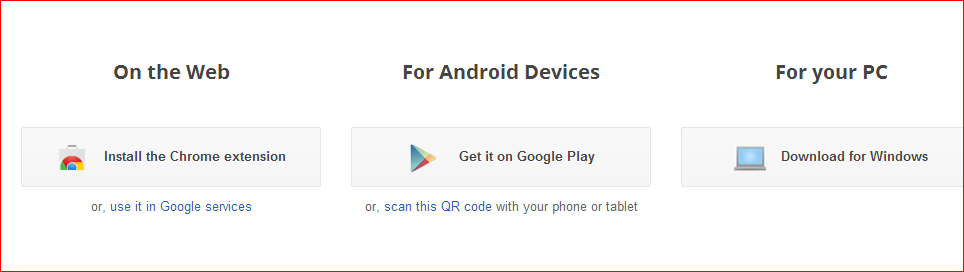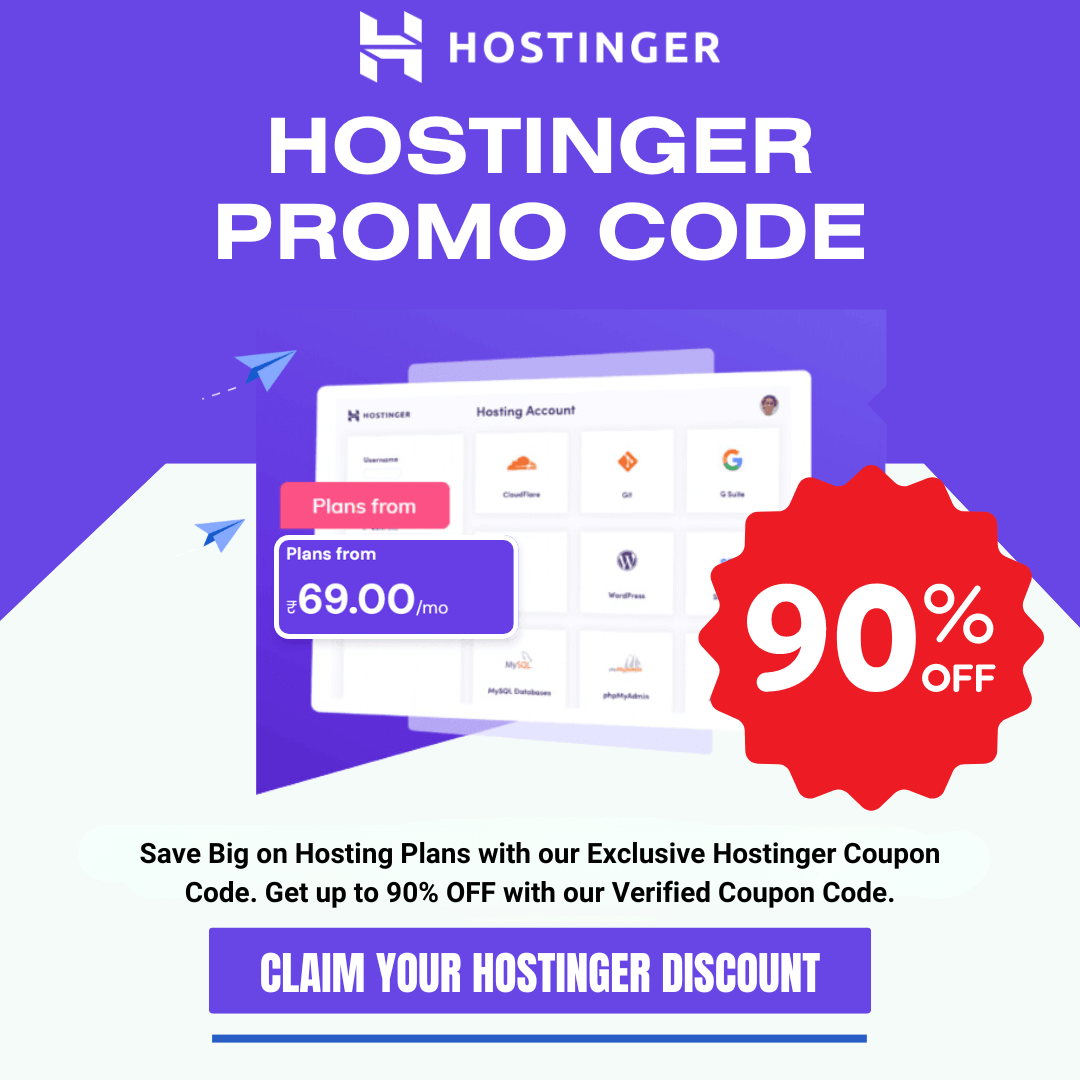Do you want to write text in your own language ? Your answer would be yes then here is trick for you. With this trick, you can type easily in any Indian Language. You can type languages without having fonts in Windows. You won’t need any knowledge to write or type these languages. A amazing tool is available by google. With This tool you can easily type in your language.
You have to write in ‘English’ and this tool will automatically convert into language which you have selected. This tool is amazing to type in Indian languages and also works in Online and Offline mode.
This Google Input Tool is available in 22 different languages like: Arabic, Amharic, Bengali, Greek, Persian, Gujarati, Hindi, Tamil, Kannada, Hebrew, Malayalam, Nepali, Marathi, Oriya, Russian, Punjabi, Sanskrit, Telugu, Urdu, Serbian, Sinhala and Tigrinya.
You can type in Notepad and Microsoft Word also. It is available for Google Chrome, Android devices, Google Services and Windows.
Also Read From Windows:
Top 15 Keyboard shortcuts to work faster
Disable the right click on the desktop
Boost Startup Time In Windows 7
Top 5 Websites To Download Free Software
Features:
- Online and Offline Support.
- Dictionary based word completions for prefix.
- Available in 22 different languages.
- Dictionary enabled keyboard to type words.
- Smart and Easy to use.
How to Get This Tool:
- Click here to Download
- Now click on Try it Out.

- Now Select Your choice. We recommend to select For PC. For PC Software you can also write in notepad and ms word.
- Now select languages which you want in the tool and “I agree to Google Terms of Service and Privacy Policy” check box.
- Click on download.
- Install this tool and restart Windows.
How to Use this Tool:
- To type in your own language, just press key Shift + Alt together to type. The tool opens above the Taskbar in right hand side.
- To switch language in English, just press Ctrl + G to type in English. Again press Ctrl + G to switch back to your language.
Share this information with your friends.
If you have any problem mention in comment box.