Hiii Reader. Want to lock or Unlock your system from Pendrive. Here the Solution.
We will use a software named as predator to perform this trick. suppose nobody can have access to your computer unless and until your pendrive is attached to your computer and if the pendrive is not plugged in. your computer will be locked and cant be accessed by any person. thus the pendrive acts as a key for your computer. this can be easily done by software predator.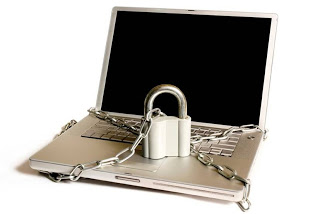
Steps to Perform This Trick: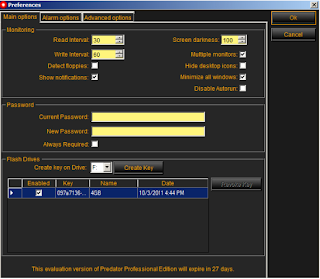
- First of all download predator software application from HERE.
- Then install it on your system.
- Now plug in your Pendrive.
- Then open predator application.
- A dialog box will open and will ask for a source and unique password which will be used in case you lost your Pendrive.
- Then click on next to create the key.
- Now after, Plug out your Pen drive you will see that your computer is locked.
- And when you Plug in your Pen Drive again your computer is unlocked again.

Wow!! didn’t knew that you can lock the computer with a PD will definitely try it out.