Online cloud storage are great services for sharing files to friends and family. These days cloud storage services are growing fast. And this is the reason many free cloud staorage are available in the Internet.
With free cloud storage services, you can easily store your files like videos, music, movies, photos or any type of file you want in the cloud for free and access them from anywhere on the go through internet. Your All files is safe with the cloud storage providers and you don’t run the risk of a crashed or stolen hard disk.
These Online Cloud storage services are very useful to take backup of anything, for your files or website data. Anyone can also use these services to take daily backup of their sites all data. These Online Cloud Storage Options Helps You Keep A Check On Your Data Where You Can Share, Upload And Edit Your Files. Online Storage Services Are Famous In Recent Times. Online Storage Are More Secure And Many Features Are Available.
Top Free Online Storage Services
Dropbox
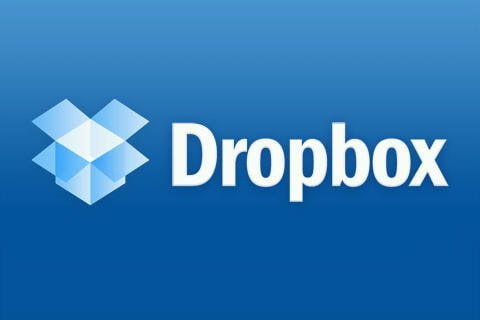
Dropbox Are More Populer In These Days. It is very simple to use and is available on almost every platform. Dropbox provides 2 GB of free cloud storage to every user and you can also earn upto 16 GB of additional free storage by referring Dropbox to your friends. And if you need more space you can go for Premium plan.
Mega
Mega comes from the once very popular file hosting service megaupload.com. After megaupload.com was shut down, Mega was launched as the cloud storage service. MEGA users immediately get 50 GB of free cloud storage space.
Click Here to Join Mega
IDrive
IDrive Offers You The Facilities Of Automatic And Continuous Backup, True Archiving, Versioning, Mapped Drive Backup And More With An Online Backup Space Of 5GB For Free In IDrive Basic Package And for more Space you have to go for their premium plans.
pCloud
pCloud offer 10 GB of free online storage, and you can gain with friend referrals and other bonus steps upto 20 GB.
pCloud can be installed for Windows, Mac, and Linux operating systems. There’s also a mobile app for iOS and Android devices that’s very intuitive and easy to use.
pCloud supports adding files from a remote URL in addition to single file and whole folder uploads through a browser. The mobile apps can upload photos and videos directly to your pCloud account.
Google Drive

Google Drives is a cloud storage service provided by Google. Google Drives provides you 15 GB of free storage which is shared among its various services like Gmail, Google Plus etc. Google Drive lets you store, share and edit your files. You can also collaborate with others to work on your files. Google drives work with your PC as well as your smartphone. You can store your smartphone data easily with their app.
CLick Here to Access Google Drive
BOX
BOX is a good Online Cloud Storage for Business. While Dropbox is popular among individuals, Box is popular among business and enterprise users. Box provides 10 GB of free storage for personal use. With a personal account you can only upload files smaller than 250 MB to the cloud which is a major inconvenience if you are looking to store movies or large files. If you go for premium account, you can share whole folders of data or pick single files to share with a public link.
MediaFire
You can instantly get 10 GB of free online storage with MediaFire. And it increase upto 50 GB with friend referrals and application downloads.
MediaFire has sharing options for files and folders and easy uploads with a MediaFire folder on your computer that’s linked directly to your account. iOS and Android users can download an app to view and share files on the go or upload photos and videos.
OneDrive
OneDrive is a service provided by Microsoft. Previous its name was SkyDrive But now microsoft named it to OneDrive. Microsoft is giving away 15 GB of free cloud storage to its users. You can get an additional 5 GB by referring your friends and 3 GB more by enabling photo backup.
ADrive
ADrive gives you an impressive 50 GB of free cloud storage with personal accounts. But, with the free account you miss out on the best features of ADrive like 16 GB file uploads and also have to bear with the ads on Android and iOS apps.
Bitcasa
Bitcasa is a cloud storage service that lays emphasis on the privacy of your data. All data you store on Bitcasa is encrypted before upload and only you can view them. Bitcasa provides 20 GB of free cloud storage and you can access your data from 3 different devices.
CLick Here to Join Bitcasa
Cubby
Cubby provide 5GB free online storage and You can grab more space (up to 25 GB) through friend referrals.
Windows and Mac users can install the desktop sync client and Android and iOS users can get the mobile app for uploading images. Both platforms allow you to remove and share your Cubby files from their respective applications.
SpiderOak
This is one more cloud storage service that lays more emphasis on your data privacy. SpiderOak provides 2 GB of free cloud storage which can be expanded upto 10 GB by referring friends (you get 1 GB for every friend you refer to the service).


