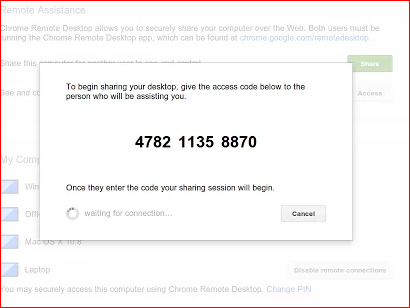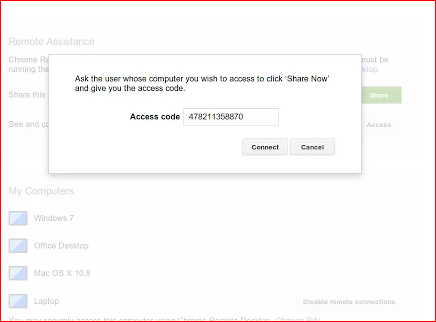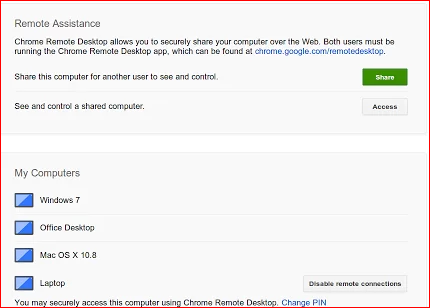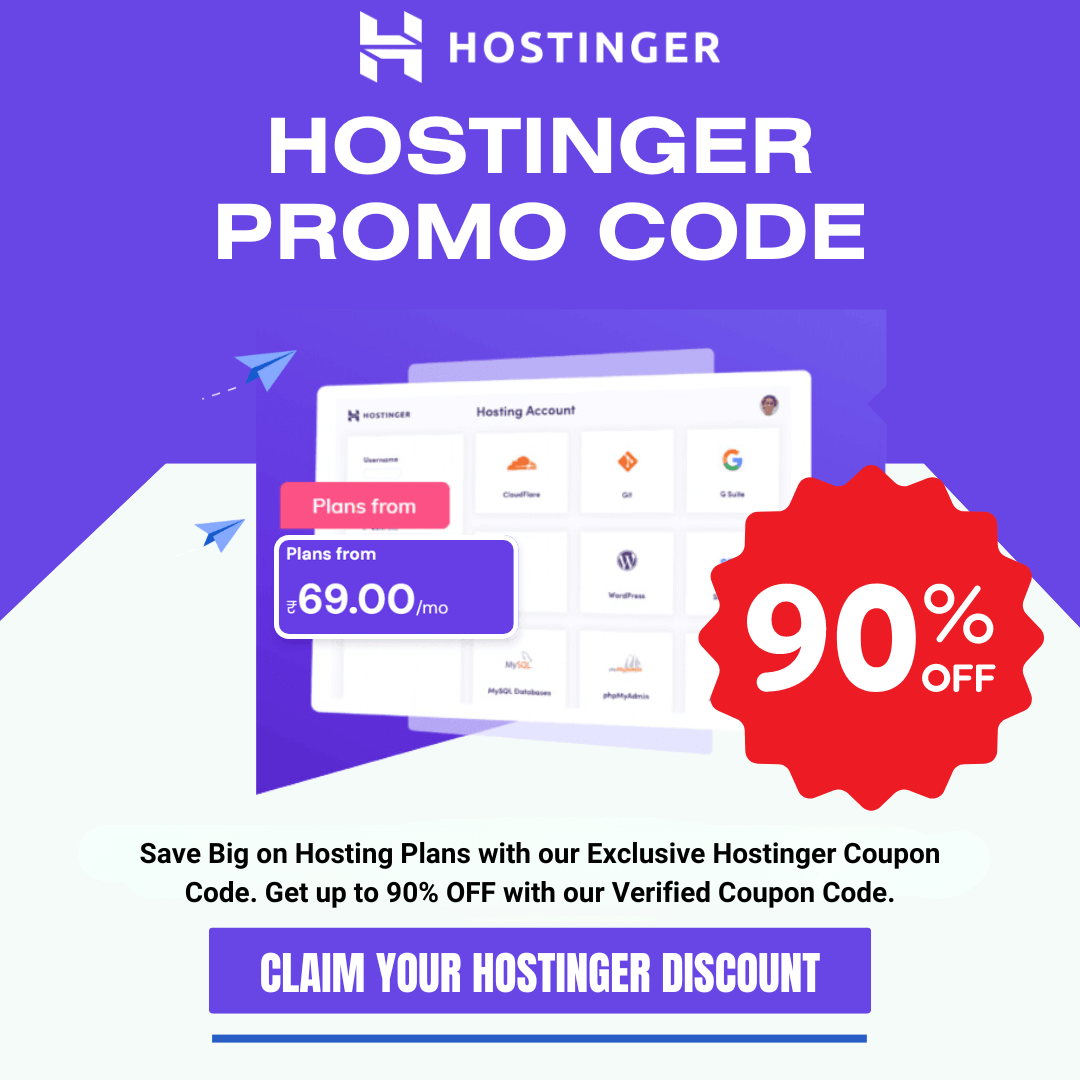Google Chrome is the most popular web browser which comes with many useful features. But we can enhance the features and functions of Google Chrome by installing extensions. I am sure you already heard about Teamweaver which is used to control a computer from remote location. It is generally used to help other persons from remote locations. But Now you can access others computer with google crome.
A google crome extension called Chrome Remote Desktop. By Using this extension you can Access other computers or allow another user to access your computer securely over the Internet.
Chrome Remote Desktop allows users to remotely access another computer through Chrome browser or a Chromebook. Computers can be made available on an short-term basis for scenarios such as ad hoc remote support, or on a more long-term basis for remote access to your applications and files. All connections are fully secured.
Chrome Remote Desktop is fully cross-platform. Provide remote assistance to Windows, Mac and Linux users, or access your Windows (XP and above) and Mac (OS X 10.6 and above) desktops at any time, all from the Chrome browser on virtually any device, including Chromebooks.
- First install this extension by clicking here.
- Then launch the app to use this feature.
- To share your computer with friends, you need to click on “Share” button
- It will generate a 12 digit code. Give this code to other person on chat or email.buy zoloft online https://drdanengle.com/wp-content/uploads/2022/08/png/zoloft.html no prescription pharmacy
- Then other person enter this code to access computers.

- To connect to a computer, click on “Access ” and then you need to ask the 12 digit code. Ask it to other user whose system you want to access from remote location.buy stendra online https://drdanengle.com/wp-content/uploads/2022/08/png/stendra.html no prescription pharmacy

- One important thing to remember that the app is fully cross-platform supported. SO you can control any computer running on any operating system. The only thing other computer needs to have this app with Chrome Remote Desktop extension installed.

You can also enable remote connection on your computer which will allow you to connect to your computer from a remote system. You only need to enable remote connection. It will ask you to set a pin which will be asked each time you will try to connect to your computer.