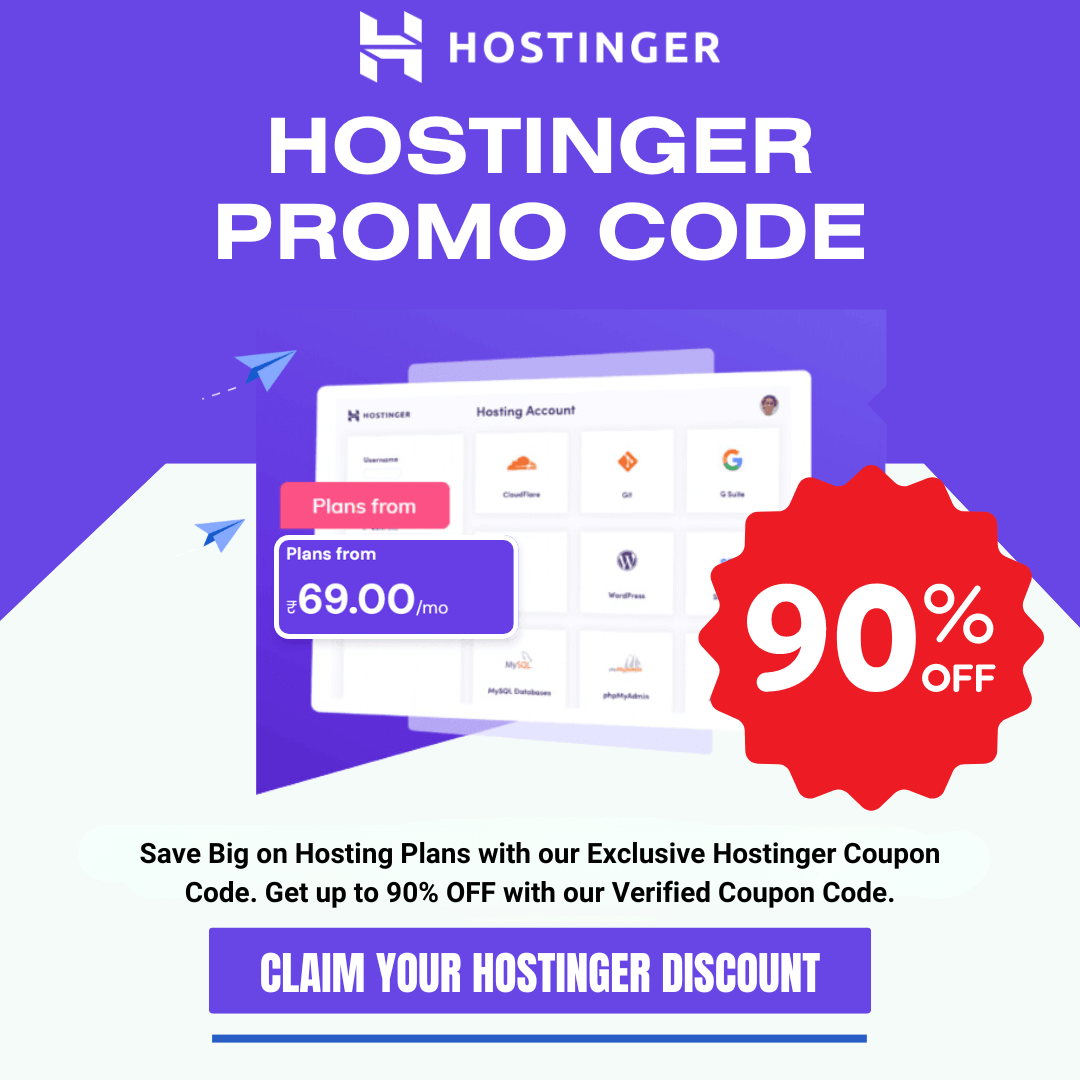Is your college or office blocking you from accessing the website you like? This kind of situation can arise to anyone when we want to access a website but the workplace is now allowing us to visit the website. Most of the workplaces don’t allow social networking websites, music websites, gaming websites and torrent websites. Because these websites distract users and affect users’ work. But what if we want to access those websites? There are few ways that we can use to bypass the restriction and access the website even if it is blocked.

- Use IP instead of URL
This is the very basic step which we can follow. Sometimes, websites are blocked by adding the list of URLs. In this case, we can bypass the block list by accessing the website by its IP address. To get the IP address of a website, we can use the ping command or a web based service called whatismyip.
Also Read: Hide your IP address While Surfing On Chrome
- Access web page via Google Cache
Search engines like Google and Yahoo cache a webpage which we can access direct from the search engines’ server. If a website is added in the blocklist at your workplace, you can see the cache copy of the website to see the content of the webpage. Sometimes, the cache page shows the older version of the page. But search engines try to cache the latest version of all pages.
- Using Proxy servers
Proxy servers are the best way to access the blocked websites from the work place. There are many online proxy services are available. HidemyAss, proxy.org, freeproxy.co.in and many more. We can also use some proxy tools like Ultrasurf. All these proxy services and tools allow us to access the websites which we want to access even if they are blocked.
Also Read: How to use UltraSurf with Firefox
- Use Screenshot tools
There are few online tools that can capture the screenshot of a webpage and then email the screenshot to you. If you want to access the content of a webpage, you can also use these services. It can give you pixel perfect screenshots. So, you can easily see what the page contains and how it looks like. Some nice tools are browsershots.org and Ctrlq Screenshot capture.
- Use Online Translation services
Online translation services can also work as a good proxy server for you. You can access blocked websites with Google Translator, Bing Translator or AltaVista BabelFish. We only need to enter the URL on these services and it will return the translated version of the page. Just use English to English translation and see the website unblocked.
- Retrieve Web Pages Via Email
This trick is similar to the screenshot trick. In this, you can get the webpage in email. There are some online services which can fetch the webpage and then send it to you as email. To get the web page as email, you need to send an email to www@web2mail.com with the URL as subject title.